The Free Tools Every Dynamics GP User Usually Doesn’t Know About But Should
The Free Tools Every Dynamics GP User Usually Doesn't Know About But Should
Microsoft Dynamics GP customers used to spend thousands of dollars on it. Now it is free, but it is still just as valuable. What is it?
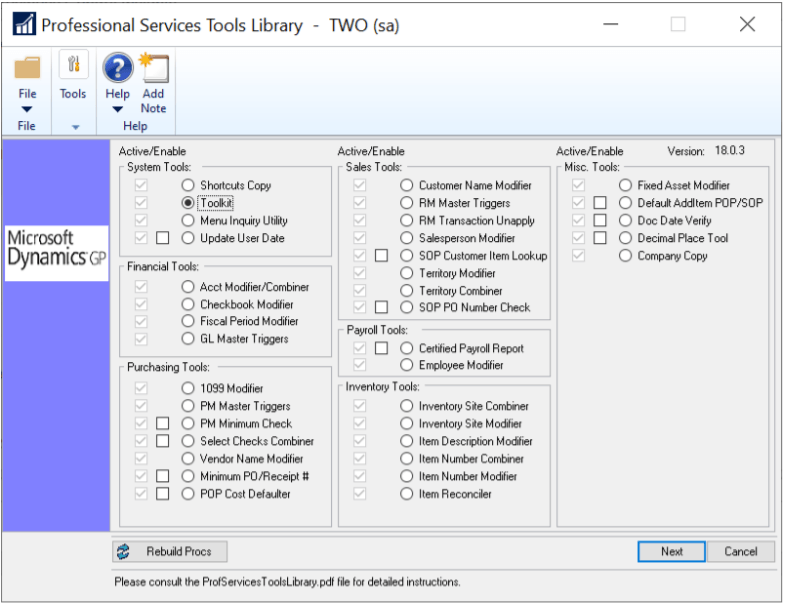
It is the Professional Services Tools Library (PSTL).
In Microsoft Dynamics GP 2013R2, Microsoft decided that the Professional Services Tools Library would be free to all customers. I admit I am shocked that more companies do not use it. In many cases, it was never installed, or they just don’t know it is there.
Every single Dynamics GP customer has access to these PSTL tools:
Microsoft Dynamics GP PSTL Tools:
System Tools:
- Shortcuts Copy
- Toolkit
- Menu Inquiry Utility
- Update User Data
Financial Tools:
- Account Modifier/Combiner
- Checkbook Modifier
- Fiscal Period Modifier
- GL Master Triggers
Purchasing Tools:
- 1099 Modifier
- PM Master Triggers
- PM Minimum Check
- Select Checks Combiner
- Vendor Name Modifier
- Minimum PO/Receipt #
- POP Cost Defaulter
Sales Tools:
- Customer Name Modifier
- RM Master Triggers
- RM Transaction Unapply
- Salesperson Modifier
- SOP Customer Item Lookup
- Territory Modifier
- Territory Combiner
- SOP PO Number Check
Payroll Tools:
- Certified Payroll Report
- Employee Modifier
Inventory Tools:
- Inventory Site Combiner
- Inventory Site Modifier
- Item Description Modifier
- Item Number Combiner
- Item Number Modifier
- Item Reconciler
- Misc. Tools:
- Fixed Asset Modifier
- Default Add Item POP/SOP
- Document Date Verify
- Decimal Place Tool
- Company Copy
We consider it a best practice to install PSTL for every single one of our clients because we think they can all benefit from these tools. Here are a few specific examples:
Find and merge duplicate master record
You have two GL accounts, both containing history, and it is cluttering up your account list. You can’t just delete one of the accounts because they both contain history. With PSTL, you can merge the accounts while still retaining the history for both. The only exception to this is if you have third-party solutions that will not accept the change.
I have only worked with one client who never had duplicate vendors, duplicate accounts, or duplicate customer cards. They had the cleanest system I’ve ever seen. It was such an anomaly that it still stands out in my memory after having worked with hundreds of Dynamics GP systems. I’ve also seen a company that had 200 duplicate vendors. PSTL can find and merge duplicates.
Populate recurring master records
Many clients run multiple companies in Dynamics GP. If you use PSTL when you create a new company, you don’t have to do the setups all over again. For example, what if you create a new GL account, and you want this account in seven or eight other companies? Without PSTL, you would need to log into each company separately and create the same master record. With PSTL, you can just set up a trigger to have it done automatically for only the companies you select.
PSTL tools help keep your data consistent and enhance the entire experience inside Dynamics GP.
When we do a Dynamics GP installation or an upgrade, we always make sure PSTL is included, just in case, even if the client does not explicitly request it. Then if we get a call asking, “Can you help us merge existing duplicate records” we can tell them the functionality is already there. The client does not need to pay us to go back into the system a second time to install it. And honestly, we feel pretty confident that eventually, they will need and appreciate the PSTL tools.
Is PSTL installed in your Microsoft Dynamics GP system? Dexpro Dynamics can do a free 30-minute system assessment to find out.
If you have a Microsoft Dynamics GP question or unresolved issues, we will either find a solution or let you know where you can turn to get your problems resolved.
Contact us at Dexpro Dynamics at 312-801-5070 or info@dexprodynamics.com.










